

Designing for search on Microsoft Teams
OVERVIEW
Microsoft Teams is a business communication platform developed by Microsoft, as part of the Microsoft 365 family of products. Teams primarily offers workspace chat and videoconferencing, file storage, and application integration. Search is an integral part of the product that I specifically focussed on. Designing query formulation and autosuggest experiences to help users achieve more by making all information in M365 easy to navigate, find, research, and assist in task completion.
ROLE
Strategy
Design
TIMELINE
Jan 2021 -
Nov 2021
MOVING THE NEEDLE
In 2021, I led design for Search Bar and Autosuggestions on Microsoft Teams which is used by almost 145M daily active users as of April 2021. Today, over 1 Billion search actions are taken by Teams users per month. I revamped the Query formulation and Search bar experiences that are set to go live by the end of 2022. Please know that my work is foundational and was built upon other designers who continue to work on this project.
TEAM
10 Engineers
3 PMs
3 Designers
[Across Norway, Sunnywale & India teams]
BREAKING DOWN THE PROBLEM
Search in Teams is supposed to help users be more productive by making all information in M365 easy to find, navigate, research and assist in task completion.

Find messages in 1:1 from Chats/ Group Chats and Channels

Find files, documents and artefacts attached in chats & meetings.

Improve navigation for domains and third-party apps
WHAT IS 'QUERY FORMULATION' & 'AUTOSUGGEST'?
Query is defined as any question, especially one expressing doubt to requesting information. Sometimes used to check validity or accuracy of information.
Query Formulation is a process during which the original keyword query issued by the user is transformed into a structured query representation which is then consumed by the search Engine.
Autosuggest is a feature found in many computer programs (such as search engines and text messaging apps) that analyzes a user's typing and presents a list of words and phrases that can be selected and entered based on history, context, and the first few typed letters.
Here's an article I wrote about the best practices to design autosuggestions during the discover and research phase of this project:
Best Practices: Designing autosuggest experiences →
A list of best practices recommended for the search bar & autosuggest patterns
Mar 9, 2021
📖 6 min read
FRAMING HOW MIGHT WEs
🔍
How can we improve way finding on Teams Search?
🔍
How might we increase the findability of content across domains?
🔍
How might we help users in quick task completion?
ENVISIONING THE BIG SEARCH STORY
I built a search vision story to help build our strategic narrative. The goal was to make inspire and spark meaningful conversations about what search could be. I have found design vision stories are especially impactful in early, generative phases of product development when we're still in the process of aligning on exactly what we're going to build. Here's a part of what the vision story entailed. Click on the arrows to move between slides:
SYNTHESIZING IDEAS
Scoping
Help users discover
results quickly, while also helping the user be in control
Suggestions Grouping
Help users sift through and identify suggestions quickly
Zero Query State
Can help in task completion and navigating to commonly used places
Message Suggestions
To show message suggestions when user looks for a keyword
Context-aware suggestions
Provide suggestions and results based on the app background or domain in use.
PRIORITIZING
The PM, EM and I prepared a list of features (user needs) from all the research, brainstorming sessions, Business needs and wrote down a list that we can consider for MVP and moving ahead with respect to crawl walk run plan. I designed for zero query state, query assistance, contextual search and actions on suggestions. For the sake of this case study, I shall explain the detailed process for the Contextual Search.

🔍 How can we improve way finding and information retrieval contextually for 1P [1st Party], 2P [2nd party] and 3P [3rd party] apps?
LAYING OUT CORE PRINCIPLES
• Enable users to search everywhere no matter which app they are in.
• Enable contextual scoping suggestions to write queries better.
• Bring focus on search that is native to the app.
• Respect the usage of Results page(SERP) and make hand-off seamless.

CONVERGING ON THE FINAL SOLUTION
A mix of Model A + B seemed like a viable option that could scale across all use cases and apps. Model B scales better for 1P apps. After several rounds of iterations and discussions, I laid out the possible flows for contextual search across 1P, 2P and 3P apps. Two scenarios here: users know where to search vs. users don't know where to search, and intelligent suggestions guide the users. The experiences shown below were divided and planned for crawl phase of feature development.

DELIVERABLES
-
Defining QF & Autosuggestions for users who search contextually for 1P apps such as chats, channels and teams.
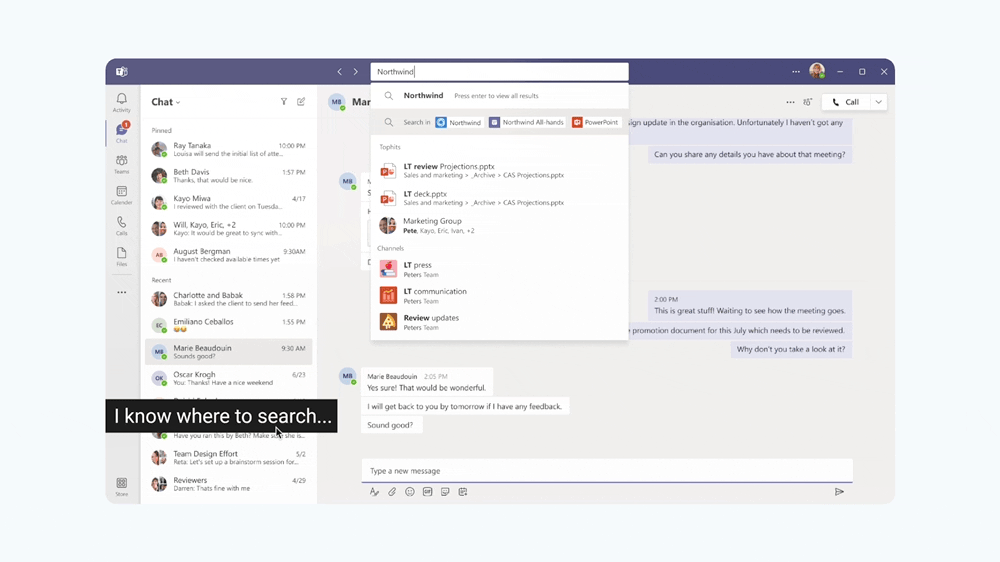
-
Defining QF & Autosuggestions for users who search contextually for 2P apps such as Powerpoint and Viva Connections. These apps have their own search bars and the following workflow shows the handoff between Teams search and 2P search.
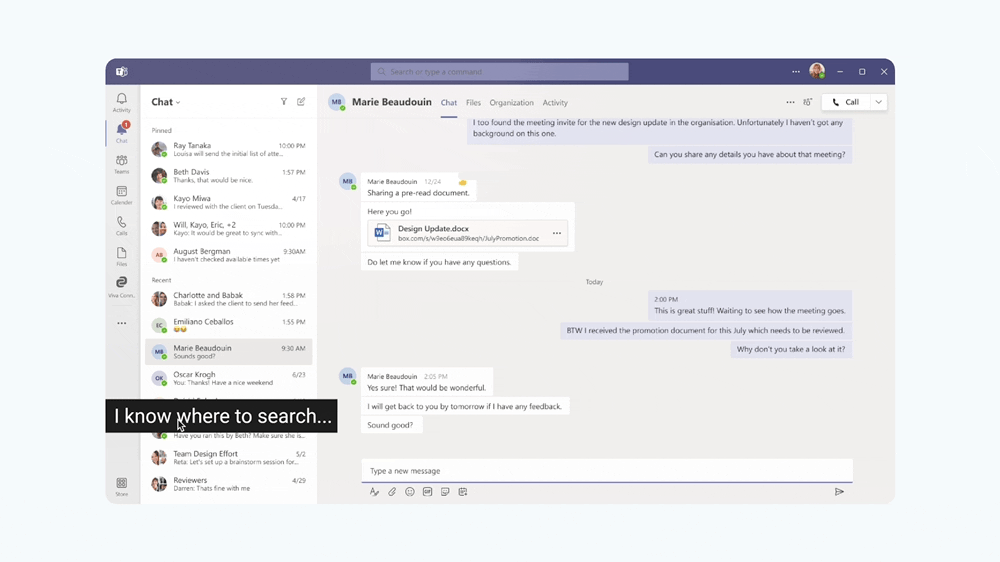
-
Defining QF & Autosuggestions for users who search contextually for 3P apps such as Jira or Wikipedia. These apps have their own search bars and the following workflow shows the hand-off between Teams search and 2P search.
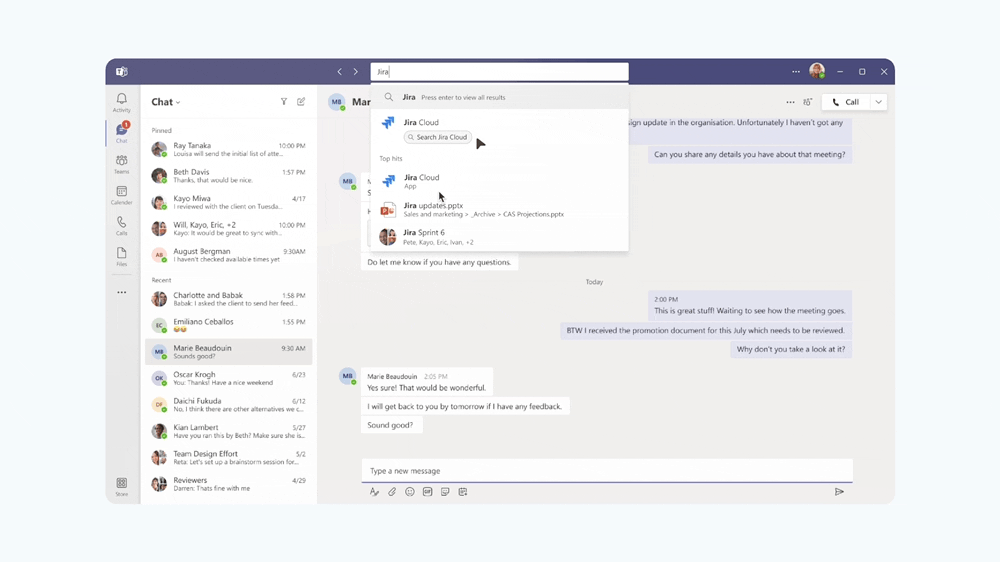
-
Defining the contextual search story for 1P apps on mobile.

OUTCOMES
-
During user testing sessions, we realised over 8 out of 10 customers we spoke to found this useful for multitasking. The implementation of Contextual search is expected to increase powerbar usage by at least 20% according to data.
-
The above proposal scales for most applications on Teams, thereby increasing engagement of Teams as a hub.
-
This also inspired to bring alignment across other Microsoft Hub apps such as Outlook and Edge.
-
This set a framework for MetaOS search as well.
The feature will be live by the end of 2022.















