
Building better work habits with Viva Insights
OVERVIEW
Microsoft Viva Insights helps you identify opportunities to build better work habits with personalized insights created just for you. You can prioritize wellbeing with actionable recommendations, such as reserving time for focused work, taking regular breaks, and practising mindfulness.
During the course of my time here, I worked on the above range of surfaces mostly in the realm of manager effectiveness. I also conceptualized a new Analyst dashboard for Workplace Analytics team, alongside setting the vision and foundation for Insights in Healthcare.
ROLE
Strategy
Design
TIMELINE
Oct 2020 -
Jan 2021
TEAM
4 Engineers
2 PMs
1 Designer
PROBLEM
How do we help managers need to stay caught up, manage time & productivity better and respond quickly to important requests?
APPROACH
Here are some important jobs to be done for a typical manager in IT:
-
Act on tasks you promised to get done or that team members asked you to complete
-
Review important emails and documents from team members that you haven’t read yet
-
Schedule 1:1 time with your team members (or reschedule if a conflict comes up)
-
View and consider changes for quiet hours impact and team meeting habits
SOLUTION
We identified that most of the managers use Outlook and Teams most parts of the day to send mails, messages, set time on calendar. So, we envisioned a Microsoft Viva Insights Outlook add-in that provides insights which can help managers stay on top of their tasks and get more done during their workday.
This add-in is an extension of your Microsoft Outlook experience and works within Outlook to help managers gain focus time, maintain your work relationships, plan time away from work, and improve your overall work-life balance.
THE OUTLOOK ADD-IN
The Outlook add-in is private by design. It preserves all the data-subject rights afforded by GDPR. The insights managers see in the add-in are only available to them. They are computed as needed, from their email and meeting information, and are never stored outside the outlook mailbox.
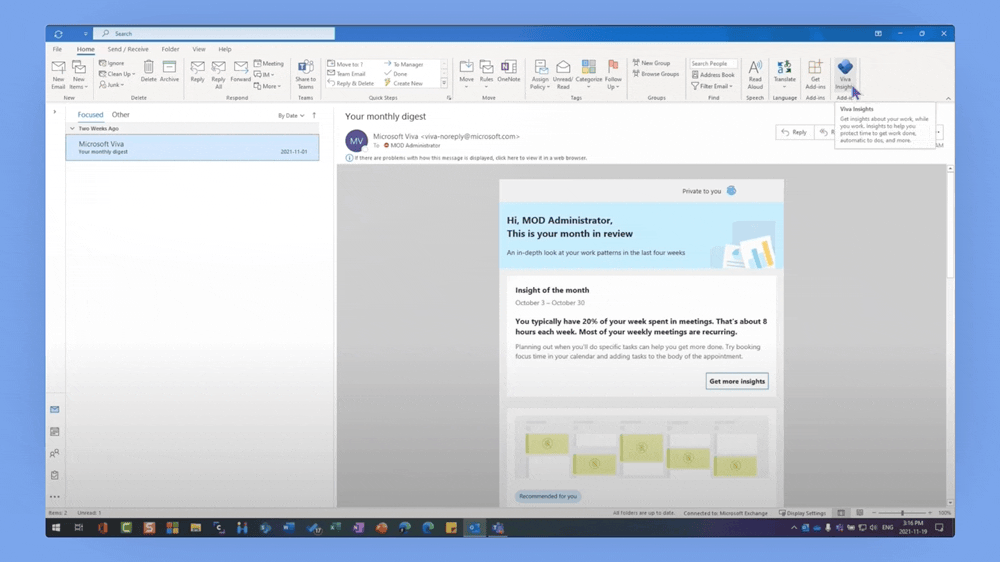
In the example below you'll see an experience I designed in which managers can book 1:1 time with their directs or manage their team better through the add-in.

BRIEFING EMAIL
I designed the Briefing email for managers helping them stay in control of your calendar and be intentional about the day. Within two hours of the workday, managers get an email about any relevant items to help you better prepare for the day ahead, including:
-
Setting 1:1 with their teams
-
Leadership insights
-
Documents related to today’s meetings that you might want to review beforehand.
-
Suggested focus time that can be scheduled to help get independent work done.
The Briefing email looks for actionable tasks in Outlook and includes the top results in the email. If these tasks are related to any upcoming meetings, they’ll be listed in context with the meeting. Meetings will also have links to any attached or potentially related documents.
The Adaptive version of the Briefing email also includes any last-minute options to schedule time to focus on deep work or to work through any of the tasks included in the email. Any existing focus time that’s already scheduled is also referenced in this section.
OUTCOMES
Manager briefing email
-
These insights help managers focus on tasks at hand and manage their team better. The data from these behaviors and actions is collated on the backend on Workplace Analytics side of the product to provide organizational insights to Senior Leaders and help their companies function better.
-
These concepts laid the foundation for the design of Viva Insights on Teams.
-
The concepts formed a framework that helped me build the Insights in healthcare story that we pitched to several healthcare organizations during the Covid time. They were more than interested to try the product and we found the product to be beneficial for several usecases outside IT.
The above surfaces are live and you can read more information about this here.



